Explanation
Sum function is a function that allows us to sum numbers easily.
We can type in the function actual numbers, but we can also use cell references and sum entire ranges!
Syntax
The syntax of the function is quite simple:
=SUM(value1,value2,value3…)
value1 – number or cell reference we’d like to sum. If we use cell reference (for example – the range of cells between B2 to B6), we can select a range and sum it – for example, B2:B6.
Let’s see a quick example:
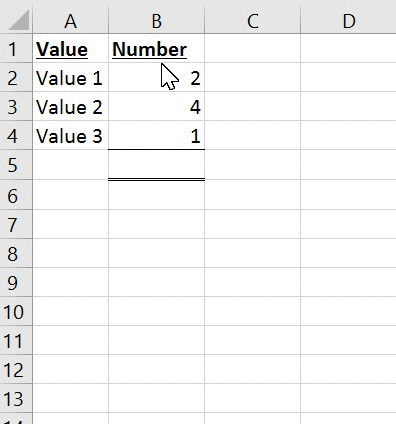
Practice SUM Function Online
Now, let’s practice:
Easy, right?
Click here to Download Practice Sheet
SUM Function in Excel @ ExcelSuite
![SUM Function in Excel @ ExcelSuite]() Reviewed by Excel Suite
on
January 07, 2021
Rating:
Reviewed by Excel Suite
on
January 07, 2021
Rating:


No comments: